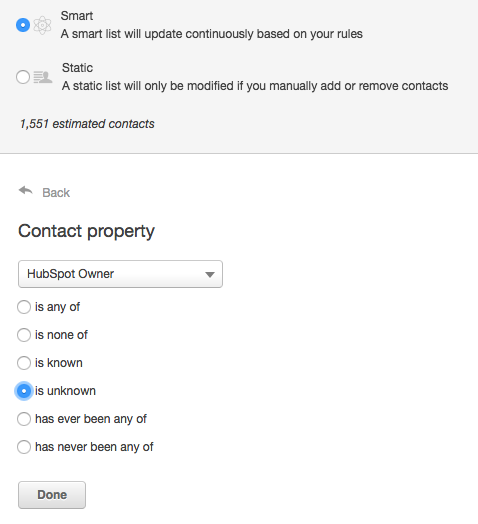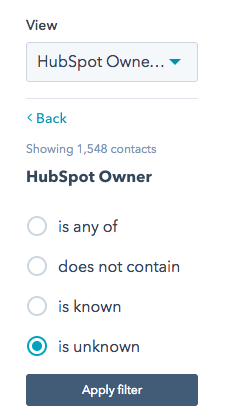The HubSpot Owner field on a contact is quite important – with it in place you can trigger workflows, set notifications and include personalised signatures in emails, amongst other things.
But what if your database has a ton of contacts without the Owner set. Here’s a few quick ways to get them updated.
From the Marketing side, make a smart list of all the contacts who don’t have an Owner set:
Then, you can do any of the following:
- Individually edit each contact
- Enrol contacts into a workflow to set their Owner: https://knowledge.hubspot.com/articles/kcs_article/contacts/how-to-set-an-owner
- Rotate owners in a Workflow when the contact is created: https://knowledge.hubspot.com/articles/kcs_article/workflows/how-can-i-automatically-distribute-my-leads-evenly-to-different-hubspot-owners
From the Sales (CRM) side, create a filter of contacts who are missing the Owner:
- Individually edit each contact
- Bulk edit: https://knowledge.hubspot.com/articles/kcs_article/contacts/how-to-set-an-owner
You can also:
- Set HubSpot Owner when importing: https://knowledge.hubspot.com/articles/kcs_article/contacts/can-i-import-a-hubspot-owner-for-contacts-in-hubspot
- Sync with Salesforce to set the owner (if you use Salesforce)