Less than a day on IE8 I’m really getting frustrated. It’s not IE8’s fault of course, but the majority of sites I visit have problems rendering (my own included). Yes, it is up to the site owners to fix their sites, and yes they should have been more standards compliant in the first place, etc, etc, but hey, then there’s reality!
Anyway, I’m going to try and stick with IE8 (at least for longer than I did last time) – let’s see how long I last.
One thing that will help is to turn on Compatibility mode for all sites by default. It’s under the Tools menu:
Turn it on here:
There are other quirks I’m experiencing (eg my own site hangs in IE8 when switching between pages, even in Compatibility mode) which I need to investigate. Minimising and then restoring seems to fix the hang – bizarre.
Happiness rating so far: 1/10
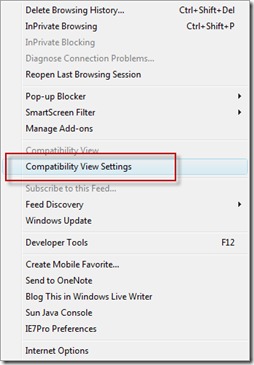
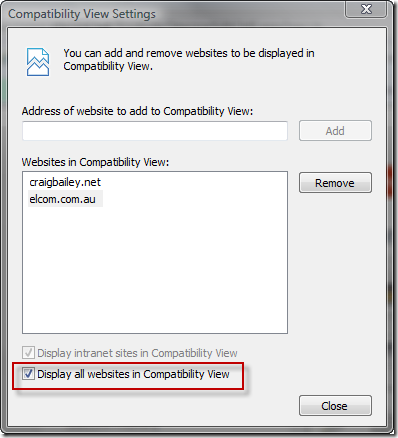
i want compatibility view settings -for all sites
I am about to give up on IE .. have tried just about everything and still can’t get compatability view to work.. using windows 7 .. any suggestions besides going back to XP?
Hi Maria,
If the setting described above doesn’t work I’m not sure what will.
XP may help, but I doubt it – this is an IE problem. Depending on what version of IE you install on XP you’ll likely have the same problem.
Sorry, I can’t help further.
Regards,
Craig
I don’t want to enable compatibility mode for all sites but only specific sites. When i add a site it gets added and works fine. But when i repoen the browser, it just not saved. Is there any other that i am missing.
It is an IE issue plain and simple. IE is notorious for rendering websites horribly.
hi,i want to enable compatibility mode for all the sites..could u plz tell
funny – i understand microsoft in case of a really odd web site.
But why force to render different to other browsers with this “compatibility mode” ?
After many attempts at fixing IE9 crashes and having Microsoft keep blaming a Add on even though it had the same issues with no add ons. I finally set IE9 to render all sites in Compatibility mode. Guess what? No crashes? Go figure. Microsoft screwed themselves a long time ago by convincing sites to develop just for IE.
Every version of IE since has had to have a compatibility mode. But even that is a joke because I have seen sites not give you that option in the URL bar to switch to Compatibility mode but indeed the site works better in that mode. I end up manually adding it. Something is terribly wrong when your at IE9 and even now IE10 and need a compatibility mode.
can u plzz give me the code for enabling the compatibility view in ie8 using javascript
How about you stop spreading this bad information to people.
All of you asking how to turn on compatibility view, stop.
All of you who already did, turn it the *&*$# off.
Jesus. You’re going to turn on compatibility view for all sites, then browse to a standards-compliant site with the right doctype, and it’s going to be all $*(%*#ed up, and then you’re going to bitch to some poor tech support person about how their site is all broken, when it wouldn’t if you didn’t have this stupid idea in your head.
Cut it the EFF out.
Always amusing to read comments like this on a post that is 4 years old. Yeah, blame the end user. That’s the way. Good job.
While I’m at this IE browser subject, I’m having another problem that perhaps someone might throw me a few hints. I have my desktop computer running the good old faithful Windows XP and the IE browser. BUT it keeps ‘hanging up’ on reloading new pages (particularly ones with lots of advertising). I have to keep clicking the page 3-5 times sometimes to get it steady state.
Whereas with my laptop running Windows7 and IE browser I do not get such a problem?
What is it with all this ‘compatibility’ bulls__? Can’t this Microsoft company put out anything that works correctly with the existing web, or do we have to continuously try to sort thru this technical crap while not understanding all of this ‘new’ language. I’m a senior citizen who just wants my good old XP and IE to work surfing the internet, without calling in a $100/hr technican every couple of months when they decide to change things so they can make new profits
Thank you.