Less than a day on IE8 I’m really getting frustrated. It’s not IE8’s fault of course, but the majority of sites I visit have problems rendering (my own included). Yes, it is up to the site owners to fix their sites, and yes they should have been more standards compliant in the first place, etc, etc, but hey, then there’s reality!
Anyway, I’m going to try and stick with IE8 (at least for longer than I did last time) – let’s see how long I last.
One thing that will help is to turn on Compatibility mode for all sites by default. It’s under the Tools menu:
Turn it on here:
There are other quirks I’m experiencing (eg my own site hangs in IE8 when switching between pages, even in Compatibility mode) which I need to investigate. Minimising and then restoring seems to fix the hang – bizarre.
Happiness rating so far: 1/10
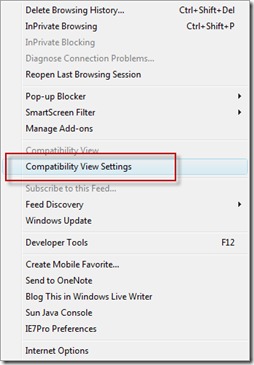
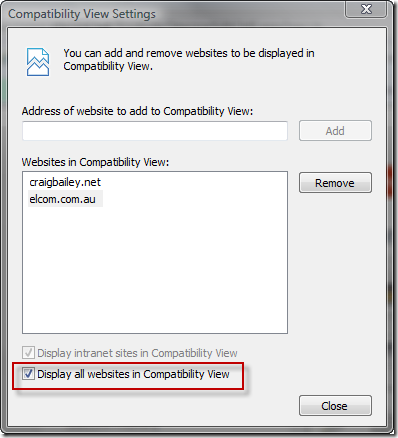
i have two websites, and only discovered this during the week, the firt screen is made up with frames using dreamweaver, and doesnt show up properly unless in compatability.
i dont know how to upgrade the website , any tips anyone. thanks
Yes, you just need to add the following line into the head section of your html:
[meta http-equiv="X-UA-Compatible" content="IE=EmulateIE7" /]but replace ‘[‘ with ”
Unfortunately this comment was deleting the code line if I had the angle tags included.
Feel free to email me if this doesn’t make any sense :-)
i have two websites, and only discovered this during the week, the firt screen is made up with frames using dreamweaver, and doesnt show up properly unless in compatability.
i dont know how to upgrade the website , any tips anyone. thanks
Yes, you just need to add the following line into the head section of your html:
[meta http-equiv="X-UA-Compatible" content="IE=EmulateIE7" /]but replace ‘[‘ with ‘<' and ']' with '>‘
Unfortunately this comment was deleting the code line if I had the angle tags included.
Feel free to email me if this doesn’t make any sense :-)
Very very thanks to you because Finally I have got the solution of my problem.
Facing problem to browse a website in safari browser, user name and password is over laping
Facing problem to browse a website in safari browser, user name and password is over laping
Ha! I am having the exact opposite problem! while testing a website in IE 8, if Compatibility View is turned ON (the default), the page won’t load, but if Compatibility View is turned OFF, the page loads instantly! I don’t get this.
Ha! I am having the exact opposite problem! while testing a website in IE 8, if Compatibility View is turned ON (the default), the page won’t load, but if Compatibility View is turned OFF, the page loads instantly! I don’t get this.
I just download IE 8 to see if my website looks the same as it does on my Google Chrome and FireFox (my husbands choice on his computer) and guess what??? It doesn’t!!!,Half of the graphics did not show up and the page is not lined up correctly,It looks horrorible! I also tried viewing my website in IE7 and the same thing happened…
My website was made at Blogger.com, it shows on everything, except IE~
I am so GLAD I switched to Google Chrome, after this I won’t look back to IE no matter what they fix on it..no wonder so many people are leaving IE!
I just download IE 8 to see if my website looks the same as it does on my Google Chrome and FireFox (my husbands choice on his computer) and guess what??? It doesn’t!!!,Half of the graphics did not show up and the page is not lined up correctly,It looks horrorible! I also tried viewing my website in IE7 and the same thing happened…
My website was made at Blogger.com, it shows on everything, except IE~
I am so GLAD I switched to Google Chrome, after this I won’t look back to IE no matter what they fix on it..no wonder so many people are leaving IE!
Came across this and wondered if this is what is happening to our website. Some of our customers have said they cannot see our website but tried one in compatibility view and it worked. We use magento for our CMS is there any easy way of rectifying it easily in Magento if this is the problem?
Hi Lorna,
It could be an issue for you.
See this post for details of the EmulateIE7 mode:
http://blogs.msdn.com/b/chkoenig/archive/2008/08/28/ie8-standards-mode-and-ie7-compatibility-mode.aspx
It’s a simple tag you can put in the HTML header of your site – it should do the trick.
Regards,
Craig
I came across something interesting with IE compatibility – if you have clear history on exit enabled and try to enable compatibility mode, it just does not get saved. Every time it needs to be reconfigured. I think this is probably a bug!!