
I had a reasonably frustrating time with this issue this morning, and it took me about 2 hours to finally solve. So here’s hoping the following might save you a few minutes…
Problem: Google Calendars (eg from Google Apps) no longer show in iOS7 Calendar apps. Also Contacts don’t sync with Google contacts.
Solution: You need to completely delete your Google account from your iPhone and re-add it, making sure you use an Application password (if you use Google 2-step verification).
Scenario
My craigbailey.net email, calendar, contacts, etc are all part of Google Apps. For years these have all working seamlessly on my iPhone and iPad as well as my Android devices – a Nexus 7 and and HTC One.
However for the past week or two my calendar hasn’t been syncing on my iPhone. And after a little testing it turns out my Contacts weren’t syncing either.
Googling this, it turns out to be a pretty common issue, but with a variety of scenarios. My scenario is a little cloudy though, but amounts to this:
- I upgraded my iPhone 4S from iOS6 to iOS7 on 22 September.
- I backed up my iPhone 4S on 04 October
- I inherited an iPhone 5 on 04 October – it was running iOS7
- I did a complete reset of the iPhone 5
- I restored my iPhone 4S backup to the iPhone 5
- I realised on 16 October that my iPhone 5 is not syncing my Google calendar
- Summary: The iPhone 5 is running iOS7 with my backup restored to it
Why mention this timeline? Simply because given how long it took me to realise the issue, I’m not sure whether the issue is due to iOS7 itself, OR to a restore to iOS7. eg I don’t actually know if the Calendar was syncing back when I upgraded my 4S to iOS7.
Why did it take so long to realise? Well, I use the GMail app for all my mail, and that has worked fine. Whereas I don’t actually use the Calendar app that much.
2-step Verification a possible contributor?
One other important item to note: my Google account uses 2 step verification – which I think is likely quite relevant to the issue.
My suspicion is that restoring a backup to iOS7 somehow voids a previous Google application password for the Google account.
Deleting Your Account
I tried various things (people suggested turning off SSL, just deleting the calendars from Settings, using other calendar app, adding a new Google 2-step application password, etc), but in the end I solved the issue by completely removing my Google Account altogether and then re-adding it.
This might sound scary, but actually you won’t lose anything – it’ll all get re-synced down once you add the account again. Here’s the steps I went through (you can click to enlarge any images):
First, go into Settings, and then > Mail, Contacts, Calendars:
Here’s how it looks before you delete – that’s my craig@craigbailey.net Google account there:
Drill into the account. And click the big red ‘Delete Account’ button. You’ll get the scary confirmation screen. Click ‘Delete from My iPhone’. It’s OK, trust me.
You may find that after deleting, Settings then bombs out. That’s fine. Go into Settings again. Here’s how it looks after deleting:
Adding the Account back in again
Click the Add Account, and you’ll see this screen.
Choose ‘Google’. In days gone by, you probably chose ‘Exchange’ but you don’t need to do that anymore. Choose Google:
Start entering your details.
Here’s the really important part – if your account uses 2-step verification, you need to enter an Application password here. It’ll be a special once off 16 character password you get from your Google account.
You can get it from here:
https://security.google.com/settings/security?pli=1
then choose the 2 Step verification section (or click here:Â https://accounts.google.com/b/0/IssuedAuthSubTokens?hl=en&hide_authsub=1)
You can see all your current application passwords  here: https://accounts.google.com/b/0/IssuedAuthSubTokens#accesscodes
Generate a new Application password:
and then enter it into your iPhone new account setup:
Enter the password, and then set the description as you like:
Click Next, and the account will verify. You’ll see a confirmation screen with green ticks – but I forgot to take a screenshot of that.
Click Save and then you’ll arrive back at the main accounts list, and Ta-Da there’s your account added back in:
And your account will now show in Calendar again:
The default settings for Calendar syncing is 1 month I think – you can set this to be longer (Eg if you want to see all your calendar appointments from months ago.
Other Options
The reason that most of the calendar apps were affected is because they use the main Account settings from iPhone Settings.
However, you can also use a different app that has Google authentication built in (ie similar to how the GMail app does). One example of this app is Sunrise. So, even if after going through all of the above and you still can’t fix it, you could try installing Sunrise and using that instead. It’s actually a really nice Calendar app.
Lamby
And finally, for no good reason, here’s Lamby:
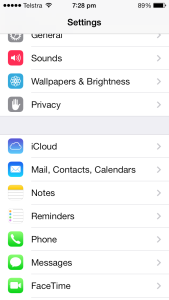
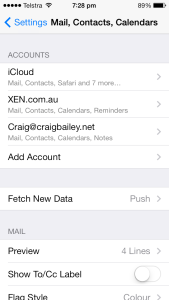
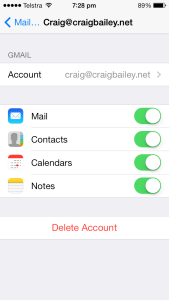
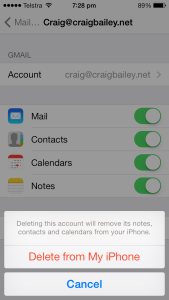
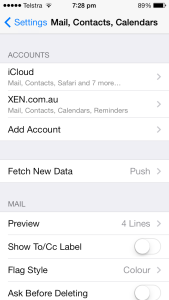
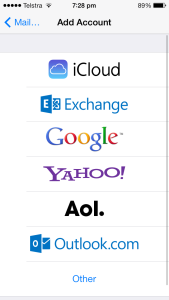
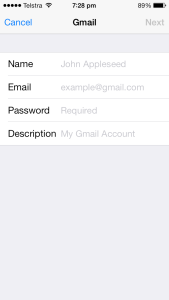
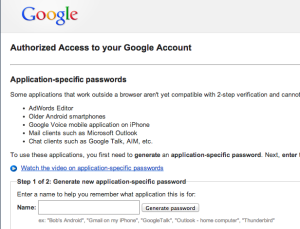
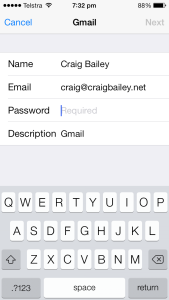


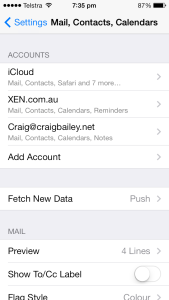
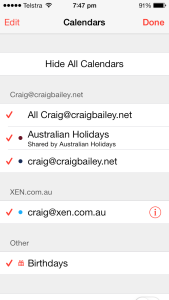

You rock!! I got back phone contacts from previous phone &2 phone crashes. When told by folks at Apple Store there was nothing that could be done to retrieve lost contacts. Well I just retrieved contacts from 7 yrs back. Thank You!
Holy shitballs it worked. This has annoyed me for so long, great share!
Specifcally what worked: Delete the Gmail Mail account > create App specific Pass in your Google settings > create gmail account again > type app specific password > boom!
I am running iOS 7.1.2 iPhone 5
I was totally challenged and so swamped with information that was not helpful which led me on a full roundabout journey of annoying crap. That is until I found your site. Just wanted to say thank you so much for helping me to see my calendar on my iphone 4S and love your picture of Lamy.
Thank you!!! After updating today to iOS 8 my Google calendars were just gone. I used your info to get them showing up again which saved my life! Thanks so much!
The only way I could get all of my calendars to show up on the calendar list was to get on the iPhone, use Safari to go to m.google.com/sync/settings/, click on my phone, then check the appropriate calendars. Messing with the problem on my computer via https://www.google.com/calendar/syncselect was a waste of time.
Thanks for this! Actually, as I was reading your post on my phone, I clicked on the Google.com/calendars/sinc link, and found that the specific calendar I was not seeing in my iPhone hadn’t been set to sink…. would never have gone looking if I hadn’t read your post.
Thank you, this gave me the courage to delete an account and re-addit, works perfect now!
I just got a new iphone 6. I tried all of these steps and it didn’t work. My calendar synced perfectly with my iphone 4s. When i open my calendar on my iphone 6 it doesn’t even list the google calendars. any ideas?
Good that this worked for you. But to provide a different perspective, my Google Calendar and Contacts stopped syncing on my about 4 weeks old iPhone 6 which was set up as totally new device when I received it.
I can only assume – because I rarely use these services except Google Mail which still works – that the Apple iOS firmware update somehow made the Google services stop syncing. I never restored a backup on my phone and I use 2FA.
Thank you so much for sharing your knowledge Craig! This was a life saver for us non-tech folk. I have an older itouch and the two step verification process worked perfectly for my 6.1.6 version. Much obliged.
Hi. My iPad and iPhone sync. My previous gmail was shared with my husband and under calendars on his iPhone it shows my email as being shared with me and he gets notifications of events. I set up a new gmail account. I again shared This calendar with him however does not show up as the previous one does, as being shared. What did I miss as I got it right once :-(. Thanks