This one has caught out people for ages, so I thought I'd clarify that it IS possible to connect to SQL Server 2005 Developer edition over a network.
The problem is that the Express and Developer versions of SQL Server 2005 turn OFF remote access by default (Standard and Enterprise have it ON by default). That's why out-of-the-box you can't connect over a network to it. But it's easy to turn on.
Now, you might think that using the SQL Server Configuration Manager is where it all happens. Turns out you need to use the SQL Server Surface Area Configuration tool.
It should be available from:
Microsoft SQL Server 2005 > Configuration Tools >
Run it up and choose the configuration for Services and Connections
and make sure you've allowed both Local and Remote connections.
Note: This works with SQL Server 2005. If you are playing with SQL Server 2008 CTPx then you'll have discovered that the Surface Area Configuration tool is no longer available. I'll update you on that front when I've investigated further…
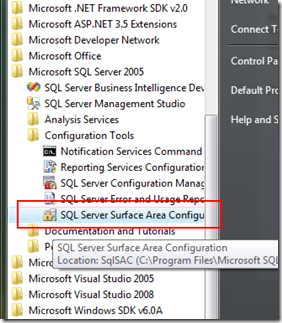
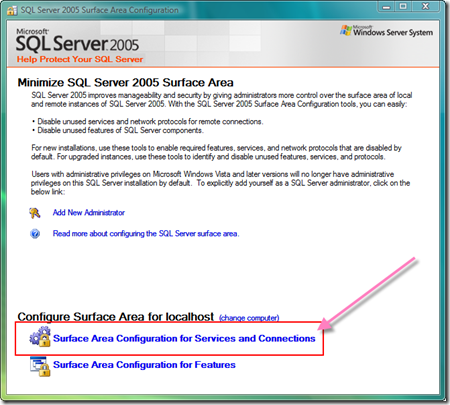
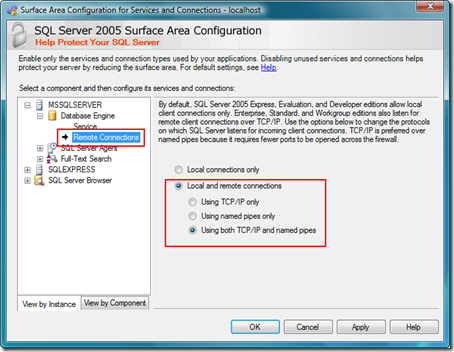
Here’s a link to how to do this in SQL 2008: Â http://blogs.msdn.com/b/walzenbach/archive/2010/04/14/how-to-enable-remote-connections-in-sql-server-2008.aspx
This is  a very helpful tip on accessing SQL server developer edition over a network. Those who are dealing with such are surely grateful for this. Thanks for sharing.