By now I’m assuming most of you have downloaded and installed Service Pack 1 for Visual Studio 2008. For those who haven’t here’s a few links you may want to note:
Before installation
If you’ve installed any hot fixes over the last few months you should clean them up first
Visual Studio 2008 Service Pack Preparation Tool (14 MB)
(note: this replaces the original Hotfix Cleanup utility for removing KB944899)
Service Pack 1
Visual Studio 2008 Service Pack 1 main installer
Visual Studio 2008 Service Pack 1 .iso file (831 MB)
.NET Framework 3.5 Service Pack 1 (note: this is included in the Visual Studio SP1 so you only need to download this for patching servers and non-Dev client machines).
After installing – VSTO problems
Something to note – a few things might go funny if you have any VSTO add-ins.
I’ve got a number of Outlook add-ins that I’ve been working on and when I started Outlook (after installing SP1) it would hang. Starting in Safe mode and then setting the Add-ins Inactive, allowed me to narrow it down to the offending modules. Some were fine, others caused problems.
(To get to this dialog in Outlook go –> Tools –> Trust Center –> Add-ins. Click on the Go… button at the bottom to set modules inactive)
[The funny thing was that I hadn’t had Outlook open all morning, and only opened it a few hours after SP1 was all installed. It took me a little while to realise that my own add-ins were causing the problem :-).]Fixing the issue – just Rebuild
All that was required was a simple rebuild of the solutions and they are working fine again in Outlook.
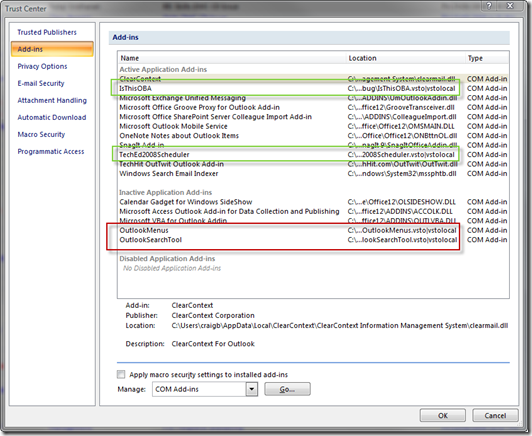
Well, the ISO file I wanted to extract was 8.13 Gigabytes. But when I extract it, it only extracts 13.2 Megabytes of it.. And it says that it’s complete, but 99.9% of the files are missing.. The ISO file is NOT corrupted, and the WinRAR that I downloaded is for 64bit, just like my computer.. The files are xbox files, and for some reason WinRAR can’t read it.. Any fix?