Screen casts
These screen casts have been prepared for developers not familiar with Visual FoxPro yet. They cover some of the cool features coming up in the new version of Visual FoxPro (code named ‘Sedna’) as well as features available right now. Enjoy!
Object model IntelliSense in VFP (Duration: 4:18) – 07 July 2006
This screen cast shows how useful the VFP Command line is for discovering the object model of applications using IntelliSense. We start by creating the Outlook object and then digging into the object model using only VFP IntelliSense to guide us. Consider using VFP as a side-by-side helper in your daily development.
Watch it (SWF) – Download it (SWF) 2.56 MB
Watch it (WMV) – Download it (WMV) 2.26 MB
SQL Server access with VFP (Duration: 10:06) – 26 May 2006
This screen cast shows how easy and functional the VFP Command line is. We start by showing two different methods for connecting to SQL Server and retrieving some data – the second method only taking 3 lines of code! Next we format the returned data into XML and Excel format with 2 lines of code. Consider using VFP as a side-by-side helper in your daily development.
Watch it (SWF) – Download it (SWF) 9.10 MB
Watch it (WMV) – Download it (WMV) 6.49 MB
![]() Data binding in Visual FoxPro (Duration: 07:38) – 4 May 2006
Data binding in Visual FoxPro (Duration: 07:38) – 4 May 2006
This screen cast gives an overview of simple data binding. We quickly build two forms that can navigate through North Wind sample data. Then we check how it handles data updates and contention. All with no code – that’s right, not a single line of code is written!
Watch it (SWF) – Download it (SWF) 9.79 MB
Watch it (WMV) – Download it (WMV) 5.26 MB
Acknowledgement: This screen cast is based entirely on Calvin Hsia’s blog entry here.
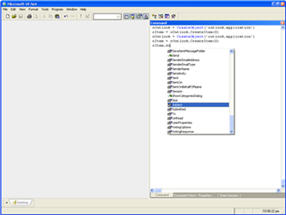

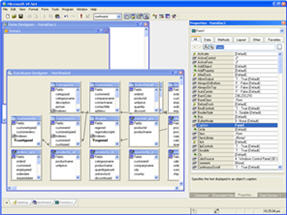
Dear sir ;
Thank you
dear sir,
thank you very much,
it’s very usefull
regard’s