IE7 has a nice thumb view list of all your currently open tabs.
That’s it there, right next to the first tab. Click on it or type Ctrl + Q
to give you this – a thumbnail of each of the sites you have open. Simply click on the thumbnail you wish to switch to.
To obvious you say? Yep, but after using IE7 for ages, I only just noticed it a little while back. So, as usual it sits under the ‘well duh’ terms of my Disclaimer.
On a related topic – IE7 – I liked Jeff’s post today on browser shortcuts. The only thing I’d add is that using IE7Pro allows you to open a new tab from the address bar when you press Enter – ie you don’t have to use Alt + Enter.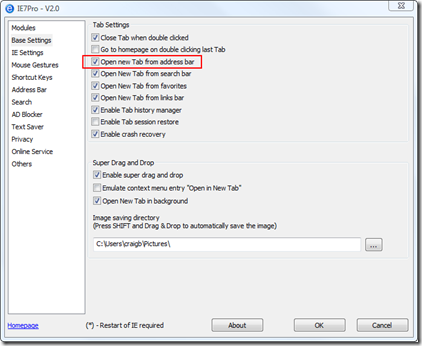
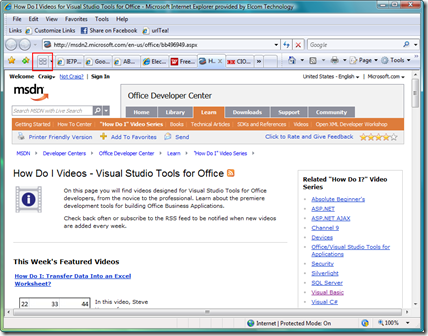
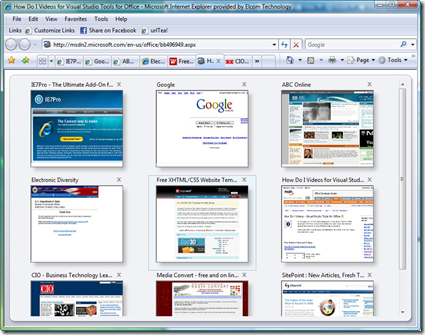
Hi
I really like the save tabs as a group feature, but how do I save the group again after I add a new tab/website to the group. If I use add tabs to favorites, it practically doubles the number of tabs I have in the group.
thanks
Hi
I really like the save tabs as a group feature, but how do I save the group again after I add a new tab/website to the group. If I use add tabs to favorites, it practically doubles the number of tabs I have in the group.
thanks
Yeah, it is a little frustrating how it does that – it isn’t smart enough to check if you already have those links in your Tab group.
I don’t know of any work around I’m afraid.
Craig
Yeah, it is a little frustrating how it does that – it isn’t smart enough to check if you already have those links in your Tab group.
I don’t know of any work around I’m afraid.
Craig